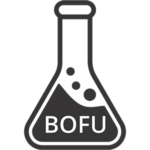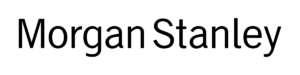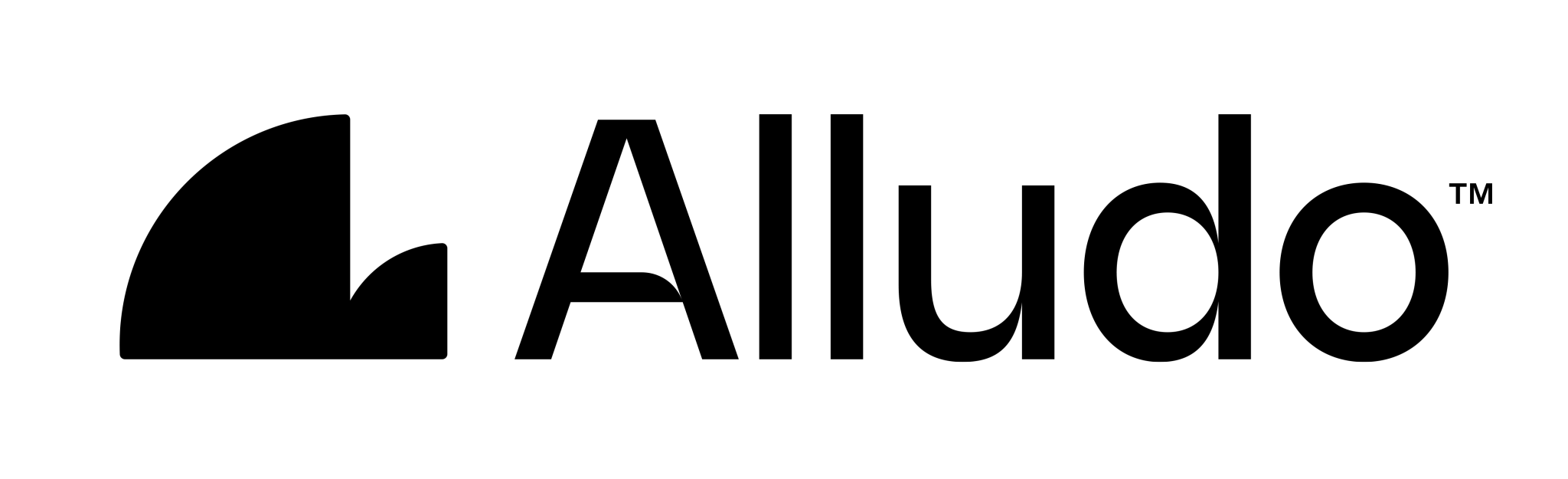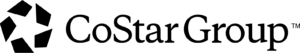Blacklist Exclusions vs. Whitelists
Domain Whitelists consist of a list of domains where you allow your ads to be shown, and a simple way to greatly reduce the amount of fraud in your display ads and retargeting ad campaigns. Whitelists of known and high-quality domains will ensure your ads are being shown to the right people, in the right context, and nearly eliminate fraudulent spend and junk traffic. The main benefits to a whitelist is:
- Known Content and Context
- No Junk sites
- No Fraud and click schemes
- Limited audience reach
Blacklists or Exclusion Lists, are the opposite of whitelists and tell your ads platform where not to show your ads. Blacklists are great for allowing smaller niche sites that may be used by your target users, but are far more likely to be impacted by constantly evolving fraud sites and schemes if not monitored vigilantly since new sites and schemes are created every day.
- Greater audience reach
- Potentially cheaper CPA & CPC costs
- Needs constant monitoring & adjusting
- May show up on unwanted sites or context
Additionally, traffic from junk sites can impact your website engagement metrics if the volume is high enough. Whitelists are the safer bet and require far less monitoring than Blacklists, and are just as easy to implement.
Whitelisting Domains in Google Ads
Here is how to create a whitelist of websites for your ad placements to show in your Google Ads account:
- Navigate to your Campaigns tab in the sidebar
- Select Ad groups from the secondary sidebar
- In the main window, select the Settings tab under the Ad groups heading
- Near the bottom of the main window, click on the Edit ad group targeting link
- On the Targeting page, select the Placements dropdown
- Here you will see all of your targeted and excluded placements, to add or edit, click on the pencil icon in the top right corner of the dropdown
- Select the Enter tab to add new websites
- Here is where you can paste new websites for your ad placements to show (your Whitelist)
Display Ads Whitelist Downloads
Click on the links below to access a domain whitelist in a Google Sheet
By Industry:
Ready to create demand?
Let's connect and see how we can partner.